Resolving a wish from our users we're now allowing to configure all projects in Jira Cloud easily.
Please click on the settings in the upper right corner of Jira (cog icon) and choose "Apps - Add and manage Jira Marketplace apps":
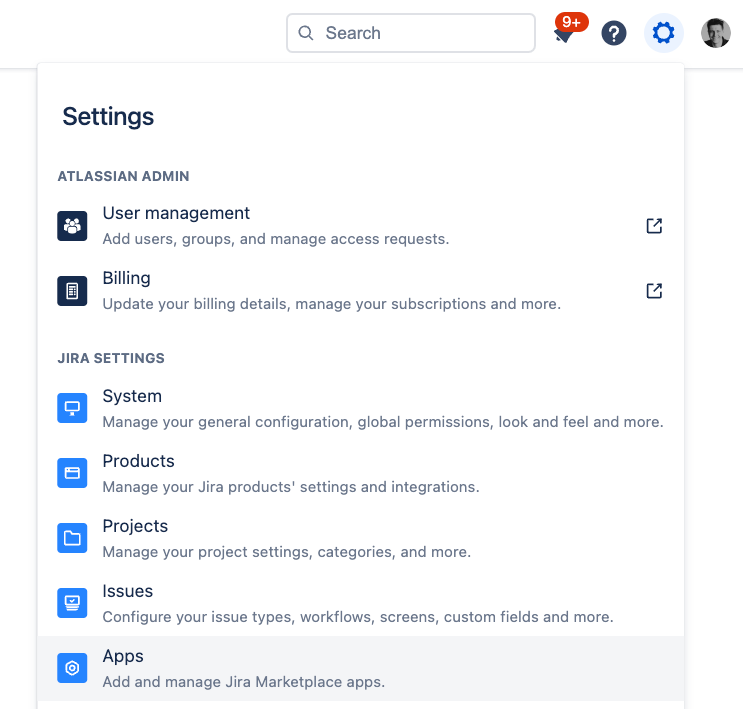
Then click on "Enabled Projects":
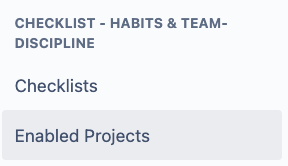
The new configuration screen
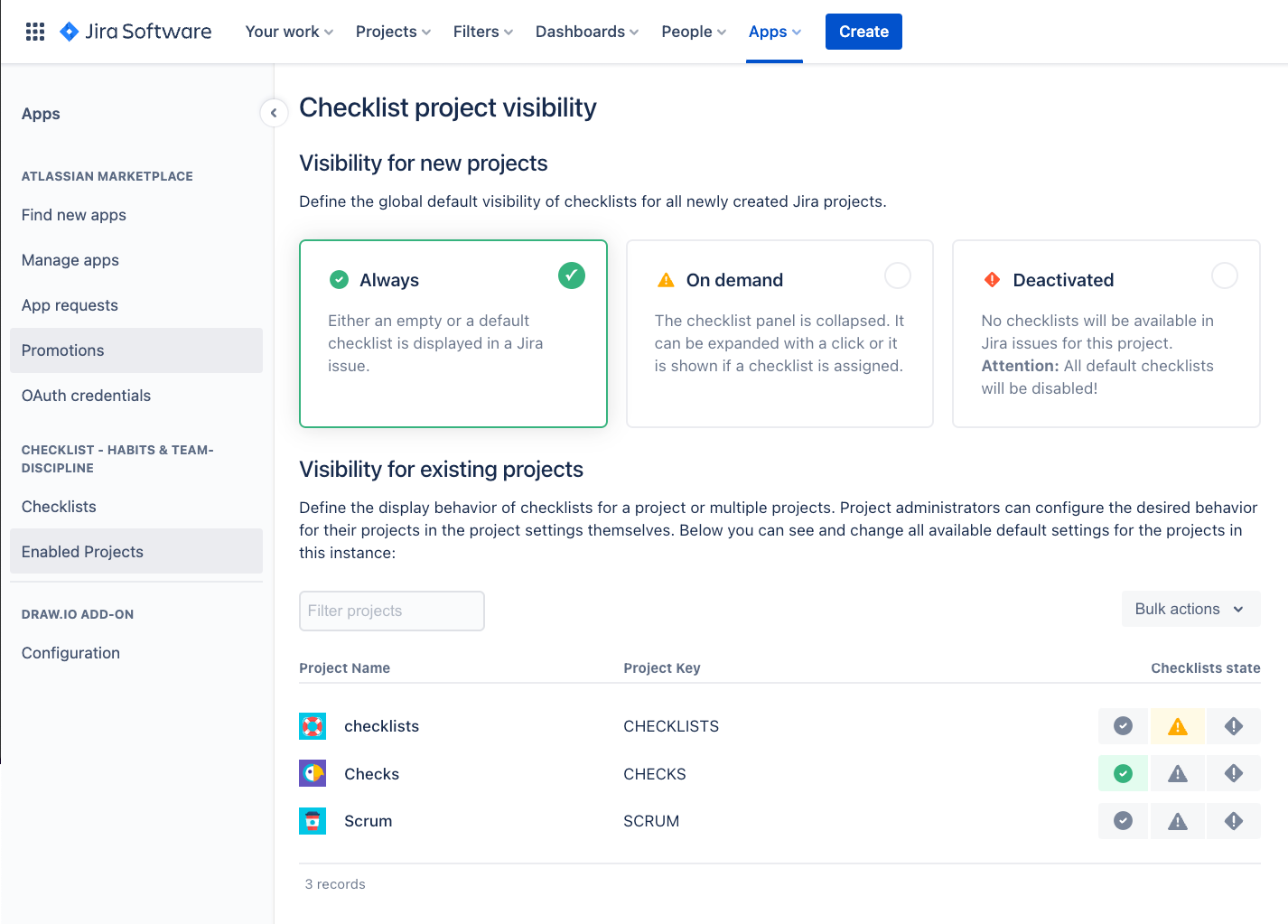
- On top of the page, you can define the behavior for newly created projects. Our suggestion is "always".
- Then, you can define which project should have which setting.
Via "Bulk actions", you can change all projects at once:
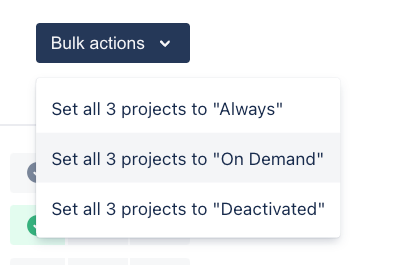
It's worth noting that if you've just installed the app and have not yet made any configurations, the app will default to the "always" setting.
Overall, we hope these new configuration options make it easier for Jira Cloud users to manage their projects and improve their productivity.
If you would like to learn more about the admin global checklist settings, follow this link.